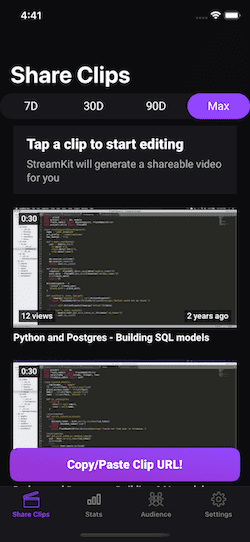Going viral on TikTok requires persistence, luck, and a a lot of video content.
High quality video is the hardest content to produce, ubt as a Twitch streamer, you have a huge advantage over most creators. You and your audience are creating hours and hours of high quality content every time you stream in the form of Twitch Clips.
Converting Twitch Clips into TikTok posts allows you to post high quality content more often than other content creators. Each of these posts gives you a chance to go viral, and more importantly, build up your audience.
Get access to your clips
Twitch doesn’t allow you to download clips from their website, but you can use still use third party tools make it easy to access your clips.
On Desktop, Clipsey and Clipr are two easy to use websites that let you copy and paste a url link to a clip to get it’s download. Make sure you download the maximum resolution available. If you are an affiliate or partner you should be able to access 1080p.
If you’re a StreamKit user you can access your clips from your phone by opening the Share page in the app.
You can select your clips from the list, or copy and paste a clip’s url to open the editor.
Find your Niche on TikTok
TikTok’s algorithm caters every user’s For You Page to their specific interests. Therefore, it’s important that you tag your content with the correct hashtags and sounds to make sure you are appearing on users who already like the type of content you are posting.
Hashtags like #twitchtok are a good start, but you should try to go deeper to discover hashtags specific to your content (like #codtok for Call of Duty streamers).
By following TikTokers who post content in your niche, you can see what is working for them and post your own variations on their content or get inspired to create something new.
Make your Clip Accessible with Music or Closed Captions
It might be tempting to post your clip with the original sound, but unless the sound in the clip is especially clear it can be tough for users to hear.
Obviously not every clip will work with added music, so makes sure you have closed captions on your stream so that clips are more accessible to TikTok viewers who use low volume or don’t have sound on.
Diversify your content
TikTok’s For You Page prioritizes showing users a diversity of content and typically won’t show two videos in a row made with the same sound or by the same creator according to their blog).
This means you should avoid reusing sounds, captions, or hashtags on your videos.
Research other creators in your niche to see how they differentiate their content, and don’t be afraid to dig deep into older trends to diversify your content.
Edit your Clips
You don’t need to hire an editor to make your clips look great! Here are a few tips for DIY editing:
1) Keep it short
Even though TikTok allows you to post up to 3 minutes of content, 9 - 15 second videos perform best on the platform according to Vimeo.
2) Get to the action
No one wants to watch you camping behind a corner. Cut your video down so you can just skip to the best part!
3) Remember to highlight your Twitch channel
Let’s be honest, how often do you read the caption on a TikTok video?
Displaying your handle on the video, you make sure that users will see it and know where they can find more content like this!
If you’re still unsure where to start, StreamKit’s editor can generate a shareable video for you just by selecting one of yoru clips. You can then share it directly to TikTok, or experiment with the built in editing tools.
Go Live on TikTok
This can be a great way to double the benefits of your stream. TikTok has a whole tab dedicated to going live to make it easier for users to find and follow users they love. It can be a great way to double the platform for your streams.
NOTE: If you are aa Affiliate or Partner it is most likely against your agreement with Twitch to stream the same content on platforms other than Twitch. You should review your contract before using TikTok’s go live page.
Quality…but also Quantity
Streamer’s greatest advantage on TikTok is the amount of high quality content they create. Every hour you stream is a chance to create tons of amazing clips that can be posted to TikTok.
There’s very little downside to a post being a flop, and every clip you post is another chance to increase your reach. Don’t underestimate the power of numbers!
Be patient
Growing your audience takes time, but there are compounding rewards. As your audience grows so does your reach, which makes it more likely that new users will discover your TikTok and eventually your Twitch channel.
Of course, there’s no way to guarantee a clip will go viral on TikTok.
There will always be an element of luck to what gets to the top of TikTok’s algorithm, but by consistently posting high quality content from your stream you maximize your chances that you will get lucky.